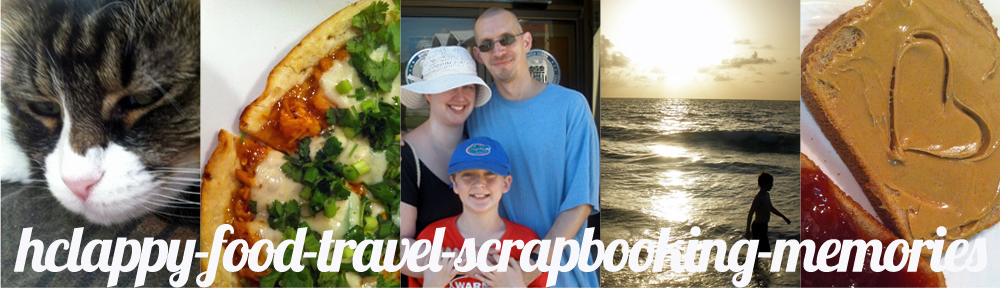I am beyond thrilled to be guesting with Just Jaimee this month! I’ve been a huge fan of hers for a long time, and working with her products over the last year has really taken my style into a more artsy direction. Some of my very favorite pages have been made with er products.
Here are a few of my pages from her newest Storyteller collection, Quinn.
I thought I’d try 8.5×11 on for size with this one. I like playing around with different sizes in my albums. It’s for the “scrap a bad photo” challenge at the Lilypad. I probably won’t come anywhere near close to finishing MOC this year, but it’s been fun getting inspired by some of them.
Another MOC page. This one was inspired by a mood board, specifically the phrase I used as my title. It looks pretty chaotic, but I just love it.
Journaling reads- I fell in love with New Orleans long before I ever went there. It started in high school when I read The Witching Hour by Anne Rice. I was mesmerized by her descriptions of the city, especially the Garden District.
Fast forward nearly twenty years, and I was making my second trip to New Orleans with my husband. I wish I could go back in time and tell my seventeen year old self that one day she’d go to that city, and it would be just as magical as in the books. That she’d be with someone she loves who she hadn’t met yet. and that would be magical too. November 2014
Switching gears a bit-
I’ve been thinking long and hard about how I want to document 2015. Listening to the advice Megan gives in her Pocket Your Year class, I’ve been doing a lot of experimenting. I’ve tried 6×8, the PL app, planner pages, pre-designed Quick Pages, and pocket page templates I designed myself.
While I’ve enjoyed the process of exploring new ideas, I keep coming back to this- right now, I enjoy making traditional LO’s more than pocket page style. I do absolutely love scrapping with pocket page templates, but only for certain kinds of LO’s. I don’t want to do the same old 2 page pocket style page per week system. I love the results, but I hate the process of putting them together. (I think I mostly just hate making two page LO’s in general)
So last week I came across this post by Yin and I absolutely fell in love seeing her year all laid out like that. But what I found even more interesting was how she used different kinds of pages to document her year. I wondered if something similar would work for me. So I nabbed her freebie template and got to work.
I really like the result, and I’ll definitely be using her newest set of templates in my album this year. (At least until June. We all know that I go completely off the rails in the summertime!)
It has been amazing working with Jaimee and her team the past two weeks. They are so supportive of each other and so incredibly talented!
*I am a Creative Team Member. This means that I receive free products in exchange for making and advertising layouts for designers. However, the opinions expressed here are my own. The enthusiasm expressed here is definitely my own. See more of my CT layouts here.